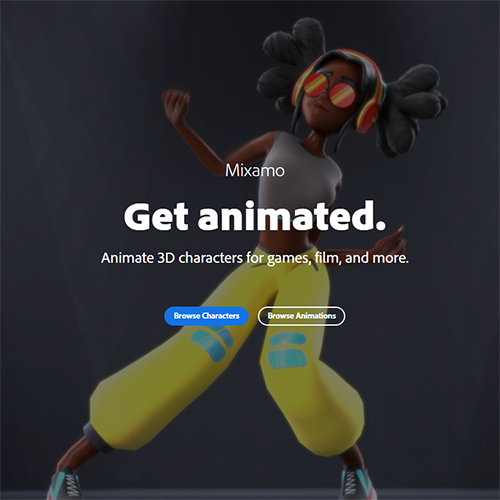
How to add Mixamo animations to characters?
Using Mixamo animations is easy. Simply go the site https://www.mixamo.com and download any animations you want.


- Import it into your project.
- Set it to humanoid rig. Hit apply. It’s generic rig by default when you import it to your project.

- Create a new animator. Add the animation to the animator.

- Assign the animator to your character. Done!
Below is a video of Cute series Archer using animations from Mixamo!


Leave a comment